In today’s digital age, the need for scalable, secure, and reliable storage solutions is more crucial than ever. Whether you’re a small business, a large enterprise, or a developer with a vision, Amazon Simple Storage Service (S3) offers a robust and versatile solution. This blog explores the core features, benefits, and practical applications of Amazon S3, providing a comprehensive guide to harnessing its full potential.
What is Amazon S3?
Amazon S3 is a cloud storage service provided by Amazon Web Services (AWS) that allows you to store and retrieve any amount of data at any time, from anywhere on the web. It offers a simple web service interface that you can use to store and retrieve data. Amazon S3 is designed to provide 99.999999999% durability and 99.99% availability, ensuring that your data is both secure and accessible.
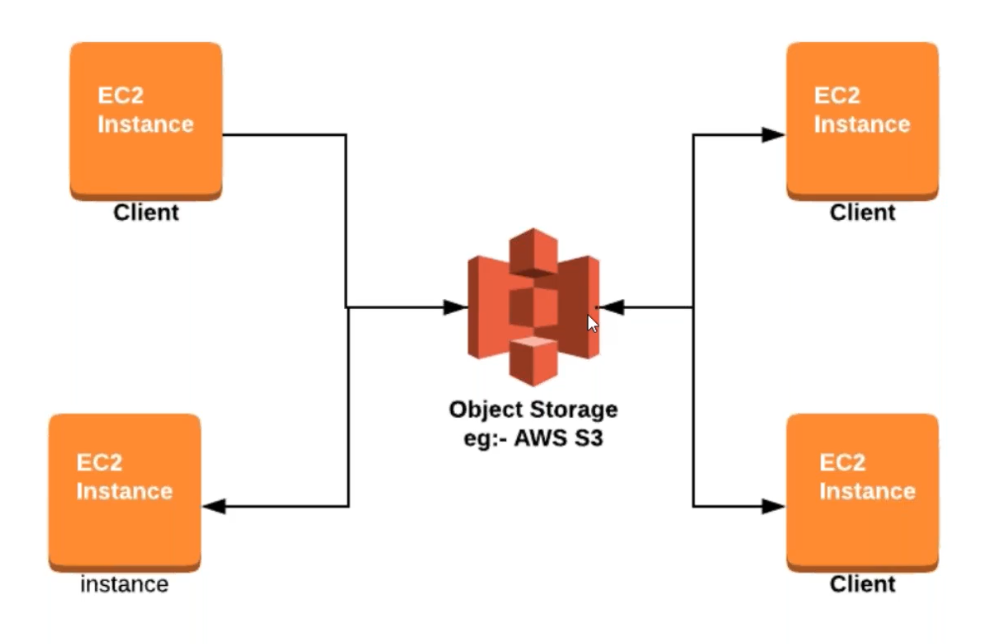
Key Features of Amazon S3
1. Scalability
Amazon S3 automatically scales to handle vast amounts of data, from a few kilobytes to petabytes. This scalability ensures that as your data storage needs grow, S3 grows with you, eliminating the need for upfront capacity planning.
2. Durability and Availability
With an impressive 99.999999999% (11 9’s) durability and 99.99% availability, Amazon S3 ensures your data is safe and accessible. This high durability is achieved by automatically distributing data across a minimum of three physical facilities within an AWS Region.
3. Security
Amazon S3 offers robust security features including encryption (both in-transit and at-rest), access control mechanisms, and integration with AWS Identity and Access Management (IAM) for fine-grained permissions.
4. Cost-Effective Storage Classes
Amazon S3 provides a range of storage classes designed to help you optimize costs based on your access patterns. These include S3 Standard, S3 Intelligent-Tiering, S3 Standard-IA (Infrequent Access), S3 One Zone-IA, S3 Glacier, and S3 Glacier Deep Archive.
5. Data Management
S3 offers advanced data management capabilities such as versioning, which keeps multiple versions of an object to protect against accidental deletions or overwrites. Lifecycle policies allow you to define rules to automatically transition objects between storage classes or delete them after a specified period.
6. Integration with Other AWS Services
Amazon S3 seamlessly integrates with a wide range of AWS services including Amazon CloudFront for content delivery, AWS Lambda for serverless processing, and Amazon Athena for data querying.
Common Use Cases for Amazon S3
1. Backup and Restore
Amazon S3 is ideal for backup and restore solutions due to its durability and availability. Organizations can store critical data backups securely and retrieve them when needed.
2. Big Data Analytics
S3 serves as a data lake for big data analytics, allowing you to store vast amounts of raw data. It integrates seamlessly with analytics services like Amazon Redshift, Amazon Athena, and Amazon EMR to process and analyze data.
3. Content Storage and Delivery
From media files to application assets, S3 is perfect for storing and delivering web content. When paired with Amazon CloudFront, a global content delivery network (CDN), you can ensure fast and reliable delivery to users worldwide.
4. Archiving and Compliance
For long-term data retention and compliance, S3 offers Glacier and Glacier Deep Archive storage classes, providing cost-effective archiving solutions with varying retrieval times.
5. Application Hosting
Static websites and applications can be hosted directly on Amazon S3, benefiting from its high availability and scalability without the need for a traditional web server.
6. Disaster Recovery
S3’s cross-region replication feature ensures that data can be replicated and restored across different regions, making it an essential part of any disaster recovery plan.
Getting Started with Amazon S3
Creating an S3 Bucket
To start using Amazon S3, you first need to create an S3 bucket:
- Sign in to the AWS Management Console.
- Open the S3 console.
- Click on “Create bucket.”
- Enter a unique name for your bucket and select a region.
- Configure the bucket settings as needed and click “Create bucket.”
Uploading Objects to S3
Once your bucket is created, you can start uploading objects:
- Open the S3 console.
- Click on the bucket name.
- Click on “Upload.”
- Drag and drop files or select them from your computer.
- Configure permissions and storage class settings.
- Click “Upload.”
Managing S3 with AWS CLI
You can also manage S3 buckets and objects using the AWS Command Line Interface (CLI). Here are some basic commands:
- Create a Bucket: sh – Copy code
aws s3 mb s3://my-bucket - List Buckets : sh – Copy code
aws s3 ls - Upload a File : sh – Copy code
aws s3 cp my-file.txt s3://my-bucket/ - Download a File : sh – Copy code
aws s3 cp s3://my-bucket/my-file.txt . - Delete a File : sh – Copy code
aws s3 rm s3://my-bucket/my-file.txt
Conclusion
Amazon S3 is a versatile and reliable storage solution that caters to a wide range of use cases, from simple backups to complex data lake implementations. Its robust feature set, combined with seamless integration with other AWS services, makes it a cornerstone of many cloud-based architectures. Whether you are looking to store critical business data, host a static website, or create a scalable data lake, Amazon S3 provides the tools and flexibility needed to achieve your goals.
By leveraging the power of Amazon S3, you can ensure that your data is secure, accessible, and ready for whatever challenges your business faces. Explore the limitless possibilities of Amazon S3 and take your storage strategy to the next level.
